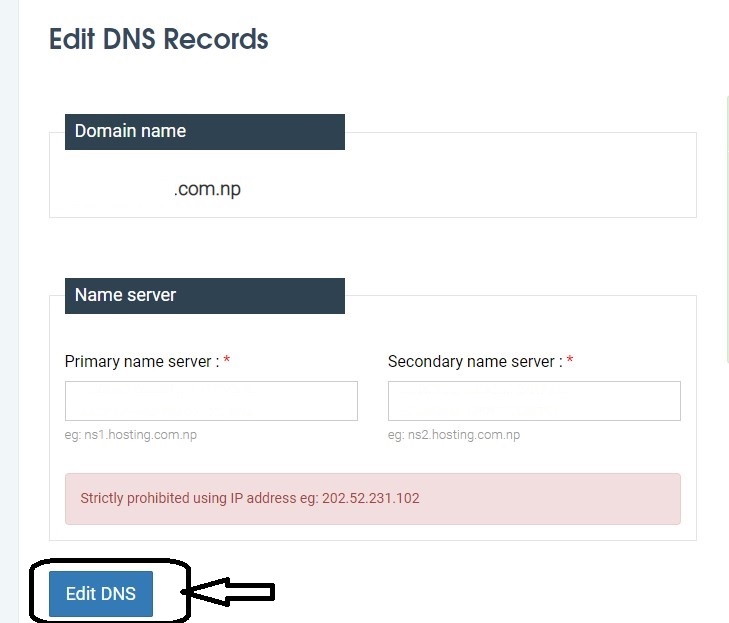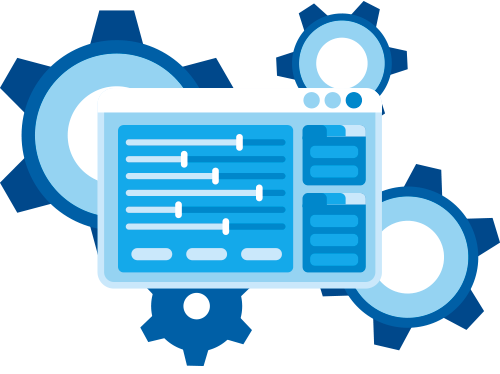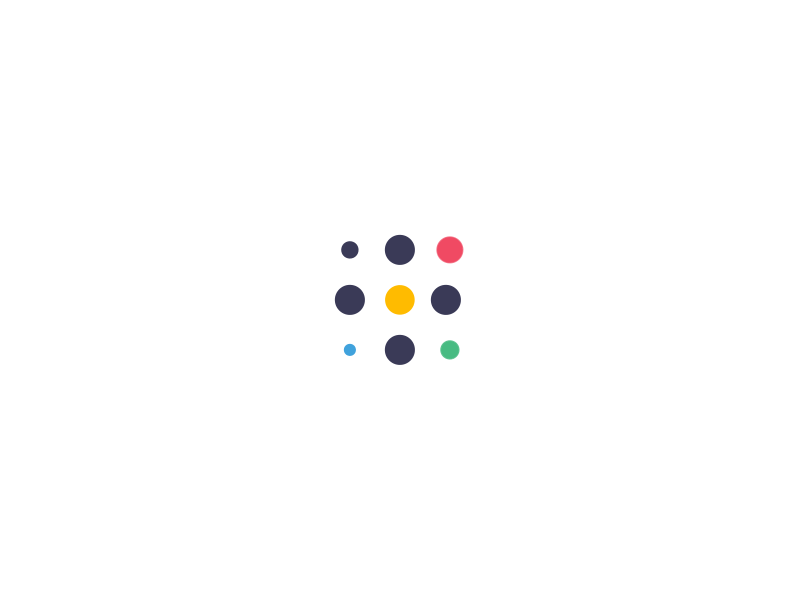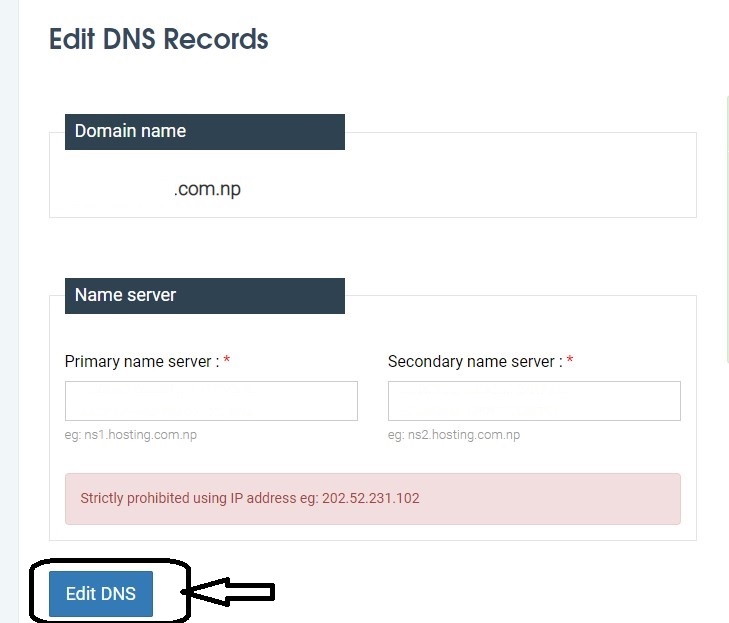
how to change DNS Nameserver of .com.np domain from register.com.np
Here are some necessary steps you can make use to update your nameservers for the .np domain name:
- Open register.com.np/login on your browser. Sign in to your account by entering your email ID and Password which are used during the registration.
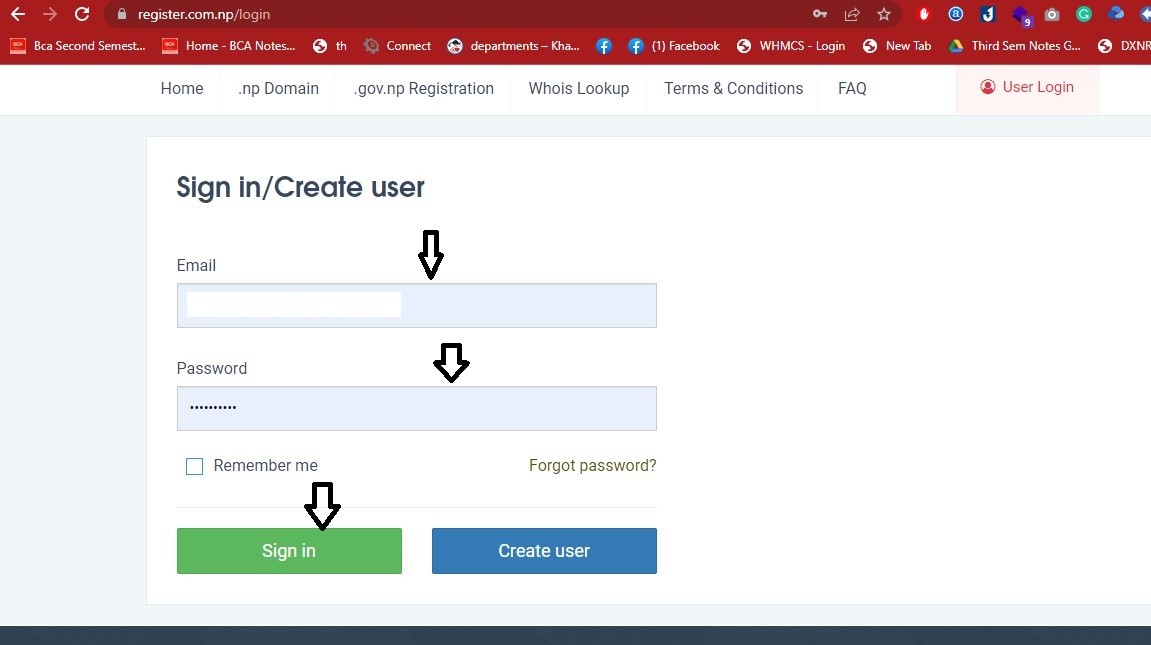
2. Click on the Active domain on the page that shows up as shown in the dashboard. Here you can find your active .com.np domain names.
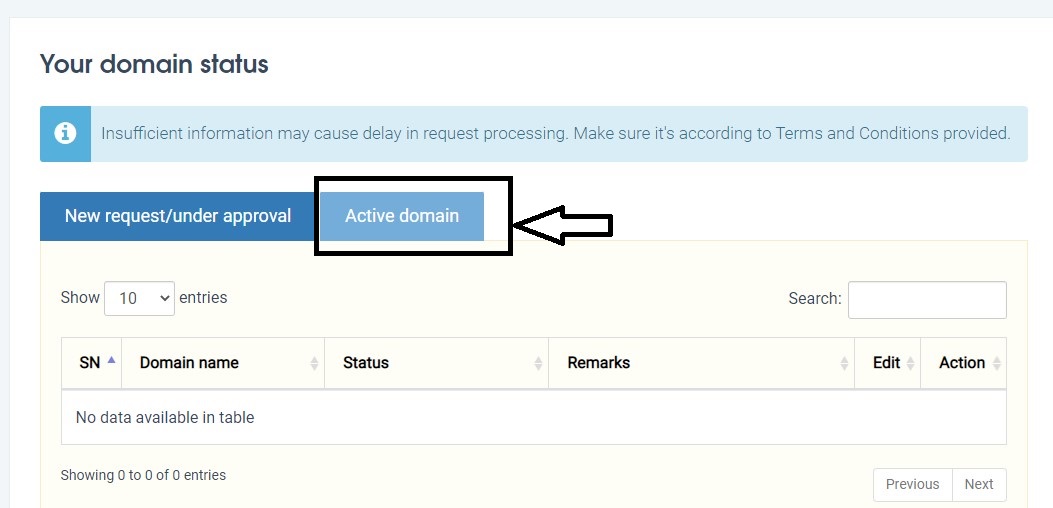
3. Click on the Edit DNS button next to the domain name you want to update your nameservers.
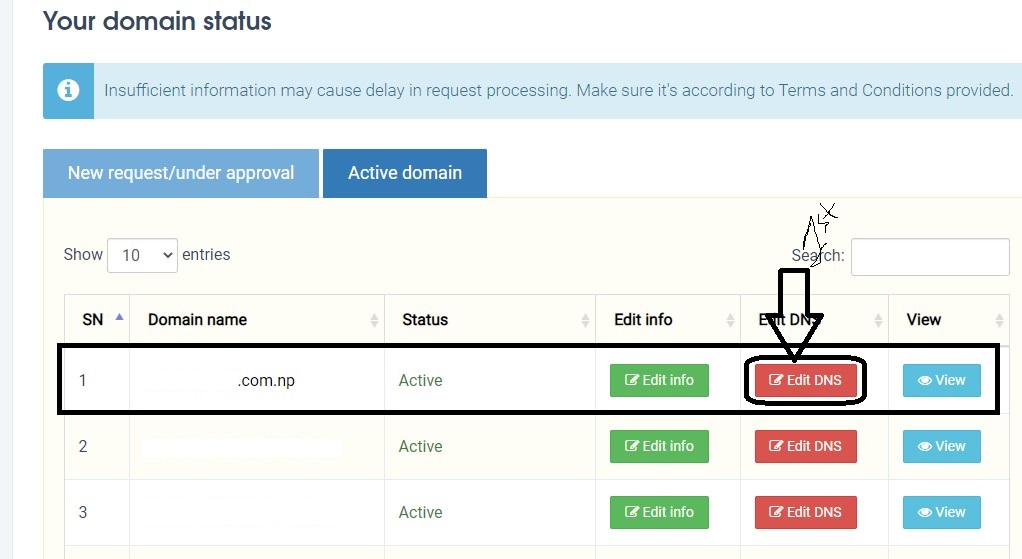
4. Edit your existing name server and update it with merohosting.com in the primary nameserver and ns2.merohossting.com in the secondary nameserver. Then click on the Edit DNS button below. After some time DNS Existing nameserver has been updated and Enjoyed.